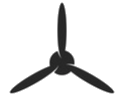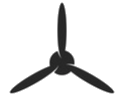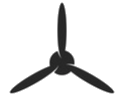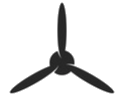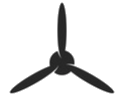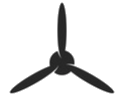Just a quick reminder:
-After receiving your eAPIS SenderID from CBP - make sure you confirm your email they send you
-Always remember to call CBP when returning to the United States before you arrive
Common Issues / Questions
A Couple General Guidlines
- ALWAYS remember to call CBP before arriving in the United States.
- A manifest must be submitted a minimum of 1 hour prior to departure.
- CBP recommends that you do not submit your manifest until your flight details and traveler list are clearly determined.
This requirement of electronic submission applies to any private aircraft arriving to the United States from a foreign location and any private aircraft departing the United States for a foreign location. This includes US registered aircraft and foreign registered aircraft.
- For flights between the continental United States, Alaska, Hawaii, Puerto Rico, the Virgin Island of the United States, Guam, and the Commonwealth of the Northern Mariana Islands that do not stop in a foreign port or place, an APIS manifest is not required. Contact CBP at a port of entry to see if other CBP requirements exist.
- Although the pilot will still be the responsible party, the regulations also allow for the pilot to designate someone to transmit the information for him/her.
- The regulations require pilots of private aircraft, or their designees, to transmit electronically to CBP passenger manifest information for each individual traveling onboard the aircraft. Original arrival and departure manifests generally must be submitted via eAPIS or another CBP-approved data interchange system. However, on a limited case-by-case basis, CBP may permit a pilot to submit or update notice of arrival and arrival/departure manifest information telephonically when unforeseen circumstances preclude submission of the information via eAPIS.
- When reliable means for giving notice are not available (for example, when departure is from a remote place) a landing can be made at a foreign place where notice can be sent prior to coming into the United States.
[TOP]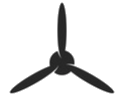
Aircraft
Aircraft set up is made easier with our FAA database lookup. Enter the tail number and press search to find your aircraft. This publicly available information from the FAA will help you set up your aircraft more easily and faster.
[TOP]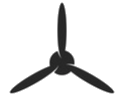
Manifests
Easy eAPIS is built to let you gather information at your own pace. If you begin to fill out any manifest, aircraft, or person you may stop and start at will. Save incomplete data and return when you have further details.
You may enter as much as you can, including in the manifests and save your progress. Many times pilots are not sure of their departure/arrival times until closer to the flight. Once your are sure of your times you can enter them and submit.
- A manifest must be submitted a minimum of 1 hour prior to departure.
- CBP recommends that you do not submit your manifest until your flight details and traveler list are clearly determined.
- Deleting travelers: once a manifest has been submitted, travelers cannot be deleted, however it is not necessary to do anything further.
- Adding travelers: If you need to add a traveler, go to your submitted manifest in Easy eAPIS, tap EDIT & RESUBMIT. There you can make any adjustments to your already submitted manifest including adding a passenger. Once done, you do have to re-submit to CBP. This means you must do it at least 1 hour before departure as well as wait for your CBP confirmation email with a new confirmation number.
- Changing the time of departure: As long as you are traveling on the same day, it is not necessary to re-submit a manifest if your departure time has changed, as long as your manifest has been submitted an hour before departure. If a CBP inspection was required, you should still contact the CBP airport informing them of the time change.
- Changing the time of Arrival: As long as you are traveling on the same day, it is not necessary to re-submit a manifest if your departure time has changed, as long as your manifest has been submitted an hour before departure. However you do need to
- Changing the date of departure: The only option is to re-file the FULL Plan. It's very easy via the Easy eAPIS app. We would also recommend a full re-file if you are changing landing locations.
- Changing the date of Arrival: The only option is to re-file the FULL Plan. It's very easy via the Easy eAPIS app. We would also recommend a full re-file if you are changing landing locations. To ensure that a CBP officer does not respond to a cancelled flight, please contact the affected CBP airport to advise of the cancellation.
[TOP]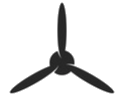
CBP Decal (DTOPS)
- US Customs and Border Protection requires an annual user fee decal.
Allow a few weeks for delivery.
For decal questions, call (317)-298-1245 or send an email to decals@dhs.gov.
NOTICE OF DEPARTURE
- The eAPIS field titled "CBP Airport" should be addressed as follows:
- While submitting a notice of departure from the United States, you may leave from any airport, field or location - however you will still
need to specify the nearest port of entry/ CBP airport as indicated in the app.
- The eAPIS field titled "CBP Airport" should be addressed as follows:
Enter the ICAO airport code corresponding to your last domestic CBP port of departure.
For example, if you depart, but plan to land for fuel before you cross the border, enter the last airport you will land at before departing the U.S.
- You can search for the correct airport by typing a partial location or airport name.
If the airport code is not found, chose the airport code closest to your departure site.
- If you’re not leaving from that CBP airport location, enter details of departure location below in the field titled, "Actual Departure Location Description".
- The “CBP Airport” field is used to assign the departure manifest to the correct CBP associated airport facility, but the “Actual Departure Location Description” field should list the airport from where you actually depart.
- I have not received my clearance to depart, what should I do?
There may be a mistake with your email address. Log into eAPIS, go to “Manage Account”, then “Modify Primary Account Holder” and verify your email address is correct. After the change, you will need to submit the manifest again.
You can learn more HERE 
- If additional difficulties exist, email the system administrator at private.aircraft.support@dhs.gov.
[TOP]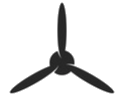
NOTICE OF ARRIVAL
If you need to cancel or update a Notice of Arrival (to the U.S.):
- If there is a change to the date of a flight, a new manifest should be submitted with the new date.
- eAPIS does not currently have the option available to cancel a manifest once it has been submitted. If you do not fly, there is no penalty.
- Changing of airports and/or times does not need to be completed in eAPIS as long as the flight is on the same date.
*However time changes should be relayed to the affected CBP Port of Entry airport.
- If changes need to be made after you are airborne, contact FSS and request that the message be relayed to Customs.
[TOP]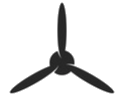
Still have a question?
Contact Us